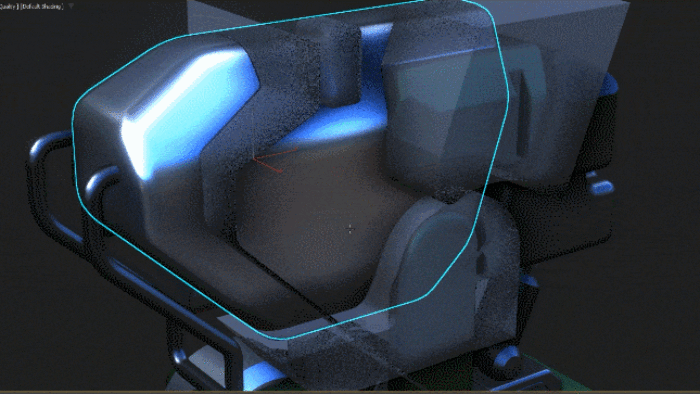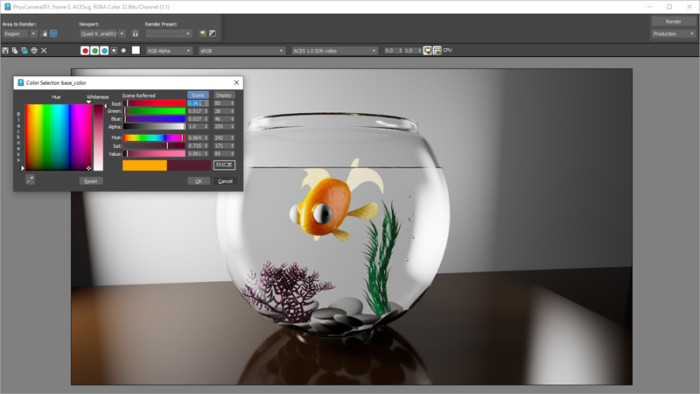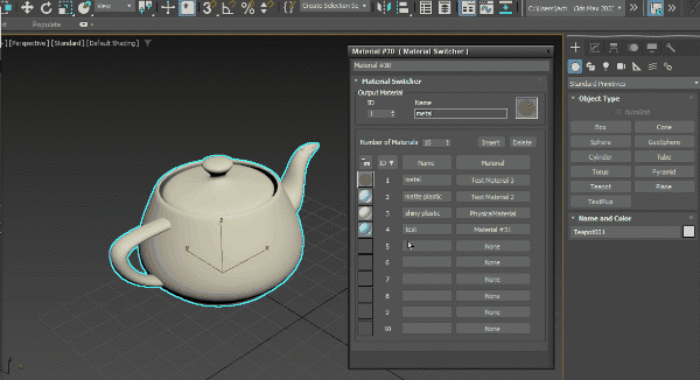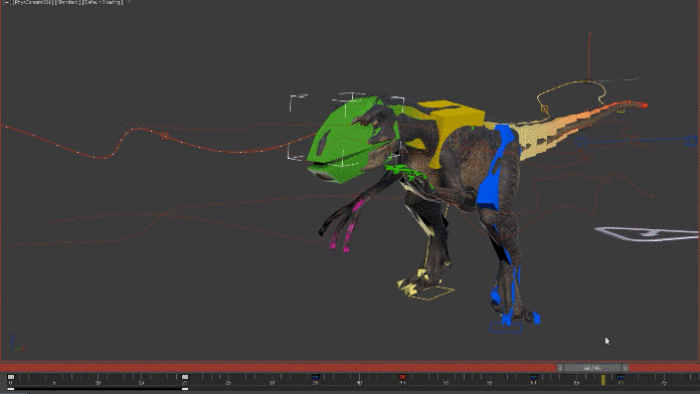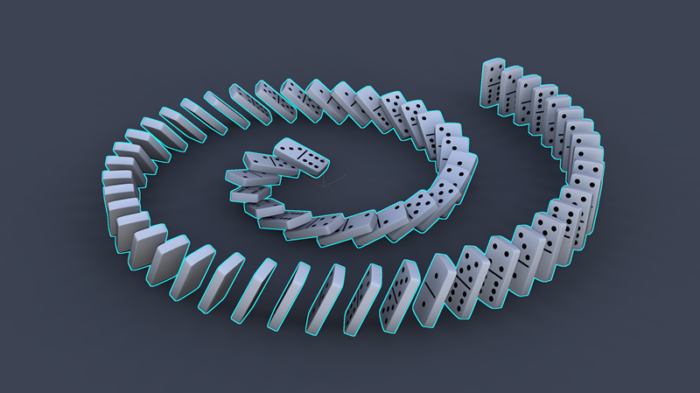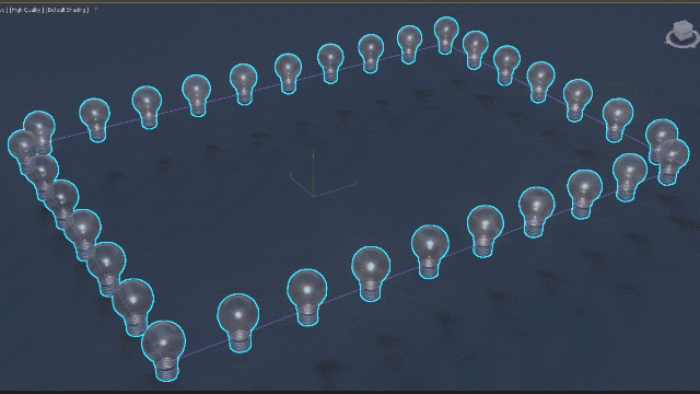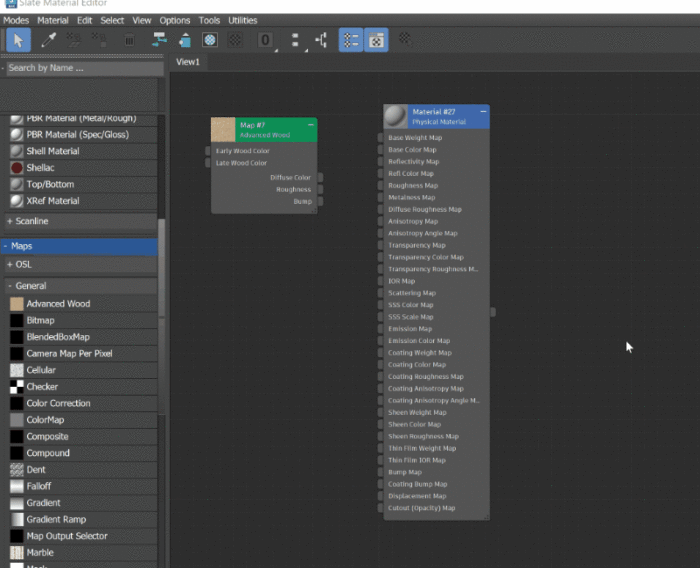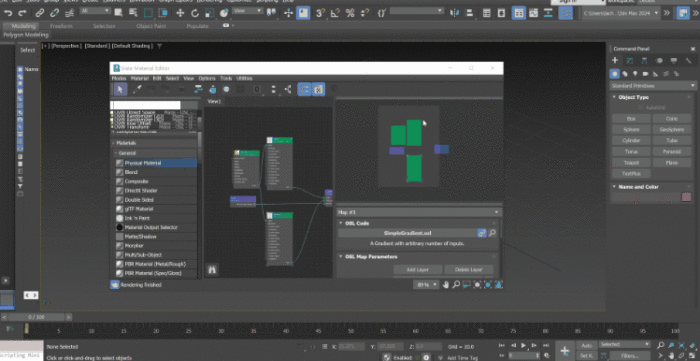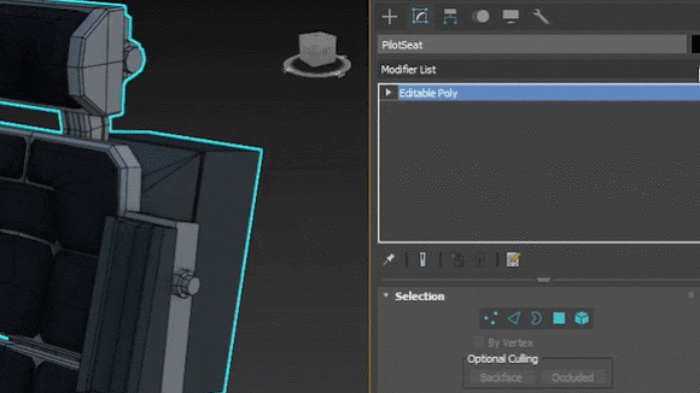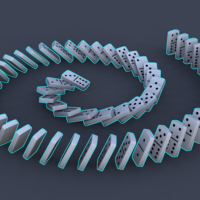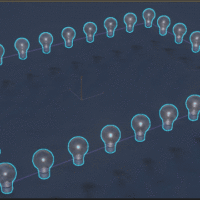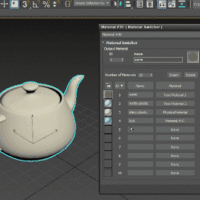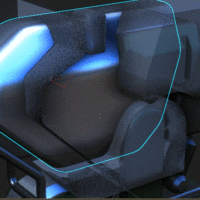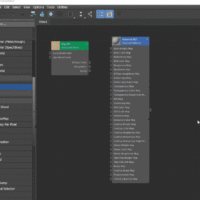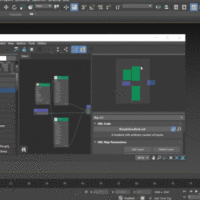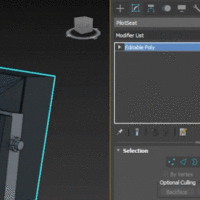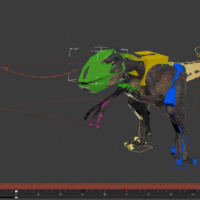Autodesk has announced the upcoming release of Autodesk 3D Max Software 2024, an enhanced version of its 3D modeling, animation, rendering, and visualization software.
1) What is 3D Max Software?
3d Max software is a computer graphics software that can design various 3D models such as architecture, interior, product models, animations, and virtual reality (VR) experiences. It is a prevalent software among 3D artists due to its extensive collection of toolsets. This makes it one of the most sought-after programs in computer graphics.
3d Max is a popular software among professionals such as video game developers, TV networks, media studios, production companies, architects, and designers. It is owned by Autodesk, the company that created Maya and AutoCAD. 3d Max software has numerous uses, including rendering realistic visualizations of buildings and other objects, character modeling, civil engineering exterior modeling, interior modeling, and more. The software is known for its unparalleled ease and speed in creating models.
Also Read: Everything About AutoCAD 2023-From New Features to Effective Shortcuts.
2) Solutions in the 3D Max Software 2024 Update
The latest version includes several updates that will enhance the user experience. The Boolean modifier has been revamped, making it easier to create clean geometry. The updated Array feature also allows users to generate organic and natural-looking scenes with procedural techniques. Furthermore, the Color Management tool ensures that colors are consistent throughout the pipeline, from the initial viewport to the final rendering.
1- Boolean Modifier
The Boolean modifier is a powerful tool for an easy and intuitive workflow in 3d Max software. It can be found in the modifier stack, enabling you to edit and manipulate mesh output quickly and efficiently. The new Boolean modifier has various new features, including a Split operand and Mesh and VDB-based Boolean operations. Additionally, 3d Max software now includes an OpenVDB method, which provides an alternative way to perform Boolean operations. By selecting OpenVDB in the Boolean modifier Options Rollout, you can produce topologically independent results from watertight geometry.
2- Color Management
OpenColorIO-based color management is an advanced technology that enables accurate color reproduction and compatibility across different applications. It is a widely used, open-source color management solution integrated into many content creation, editing, and finishing applications. This technology uses configuration files to define color spaces for input, rendering, display, and output and automates the transformations between these spaces.
By default, 3d Max software configures ACES (Academy Color Encoding System), but users can customize their settings. To set up color management, navigate to the Color Management panel of the Preference Settings dialog. This technology preview is an early opportunity to test and give feedback on advanced color management capabilities. Please note that there may be limitations, and only some planned features have been implemented. If you have any technical problems, questions, or feedback to share, please submit them on our forum.
3- Material Switcher
The Material Switcher is a recently introduced node in the Material Editor that allows you to easily manage multiple material variants that can be assigned to objects and USD data in your 3d Max software scene. With this new feature, you can easily control the display of different materials and switch between them as needed.
Please note – that if you use Arnold renderer, you may need help locating the Material Switcher in your material list. In such cases, you can open the Material/Map Browser and click the arrow icon next to the “Search by Name” field. Then, click on “Show Incompatible”. It is important to note that Material Switcher is not compatible with older versions of 3d Max software.
4- Array Modifier
You can use the 3D Max software to create intricate designs using the latest features and updates to the Array modifier. The enhancements include the Phyllotaxis distribution Method, Material ID assignment, and Progressive Transforms. These advanced tools can help you explore and refine your designs with ease.
5- Robust Modeling Tools
They are introducing new enhancements in 3D Max software! The latest Transform List Controller feature allows you to add multiple Transform controllers to an object as layers of blended animation data. Moreover, a new Material Switcher node has been introduced to simplify the control of displaying various material variants. The developers have also updated the Motion Paths visualization and editing features, extending to more controller types. Please note that these Motion Path updates do not impact CAT or animation layers where Motion Paths are displayed with critical controls, excluding tangent controls or Biped, which has its trajectory solution.
Autodesk has introduced a new feature called Compound nodes, which can help you organize and simplify large graphs. Compound nodes contain subgraphs consisting of other nodes and can include other compounds. Additionally, Autodesk has improved the Slate Material Editor, providing better optimization and customization capabilities to improve material editing workflows. If navigating all the modifiers available in 3ds Max becomes difficult, the Modifier List is now searchable. You can type the first letters of a modifier to find it.
6- Array Modifier: Progressive Transforms
The latest version of the Array modifier includes a new Progressive method in the Transform rollout for the Radial, Spline, and Phyllotaxis distribution methods. Select the Progressive option from the Local Rotation or Scale drop-down list to progressively alter transform data. For instance, if you set a Scale X value of 200%, the first clone will not be scaled up, but the last clone will be scaled up by 200%. The scaling of every clone in between will increase progressively between 0-200%.
7- Array Modifier: Material ID assignment
In the release of 3D Max software 2023.2, the Array Modifier’s Material ID rollout has been updated with new parameters that enable the assignment of material IDs to clones on a per-face or per-element basis. Three new methods provide better control over this assignment:
- Random: Material IDs are assigned to clones randomly based on a selected orientation.
- Ordered: Material IDs are assigned to clones sequentially based on a selected orientation.
- First Middle Last: The first and last clones are assigned with specified material IDs, while the remaining material IDs are assigned randomly.
8- Compound Nodes
Autodesk has introduced a new feature called Compound nodes, which can organize and simplify large graphs. These nodes contain subgraphs of other nodes and can include other compounds. Additionally, they have improved the Slate Material Editor, enabling better optimization and customization capabilities and ultimately improving the material editing workflows.
9- Slate Material Editor
The Slate Material Editor now offers improved optimization and customization capabilities, resulting in a streamlined material editing workflow for 2024.
10- New Modifier List Search Filter
The Modifier List has been updated to be searchable. If navigating all the modifiers in 3D Max software becomes difficult, the Modifier List is now searchable. You can search for a modifier by typing the first few letters of its name.
3) FAQS
1- Who uses 3D Max Software?
3ds Max is used by video game developers, animators, TV and production companies, and artists specializing in design imagery to create stunning and photorealistic visuals.
2- How big is 3D max 2024?
- ©Platform Studio
- ©Pluralsight
- © Autodesk
- © Autodesk
- © Autodesk
- © Autodesk
- © Autodesk
- © Autodesk
- © Megarender
- © Autodesk
- © Autodesk
- © Autodesk
- © Autodesk