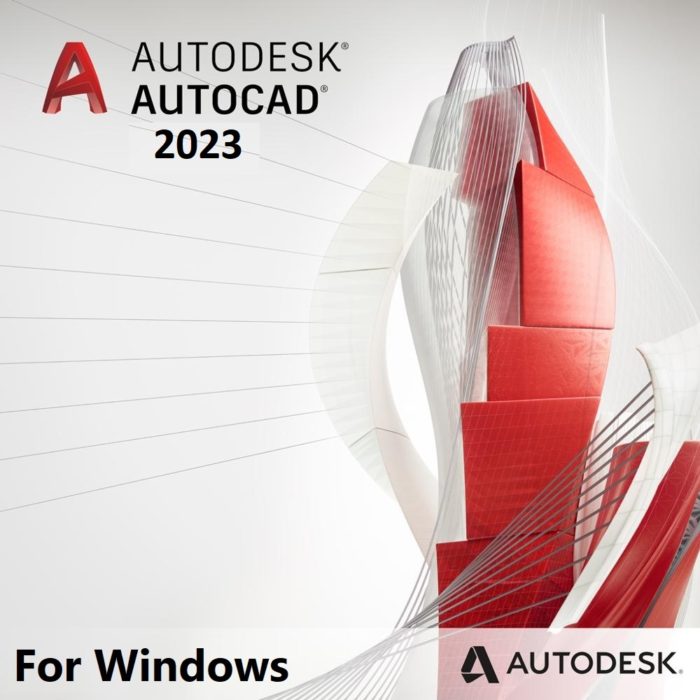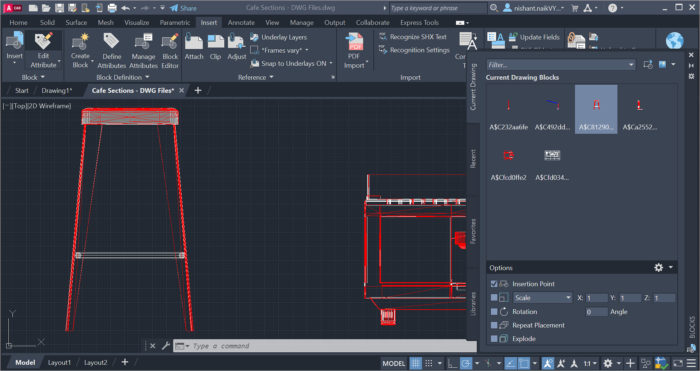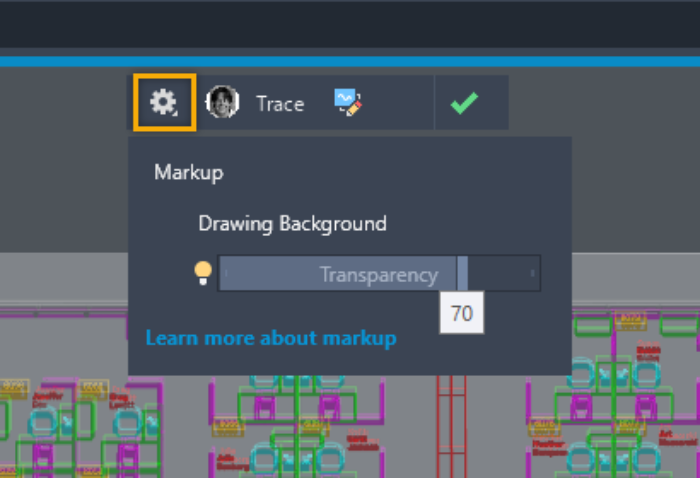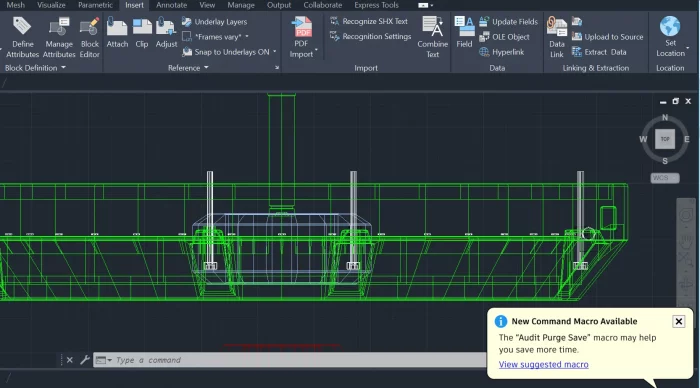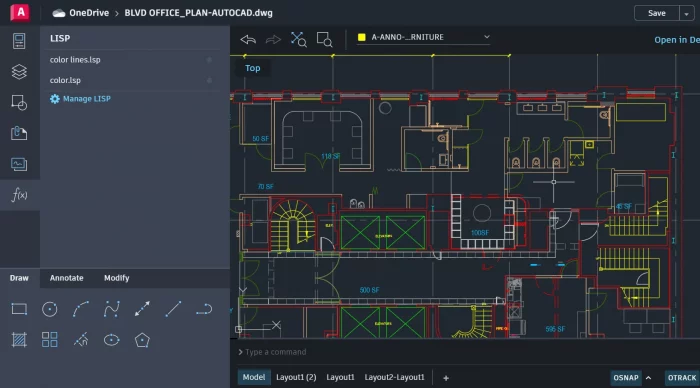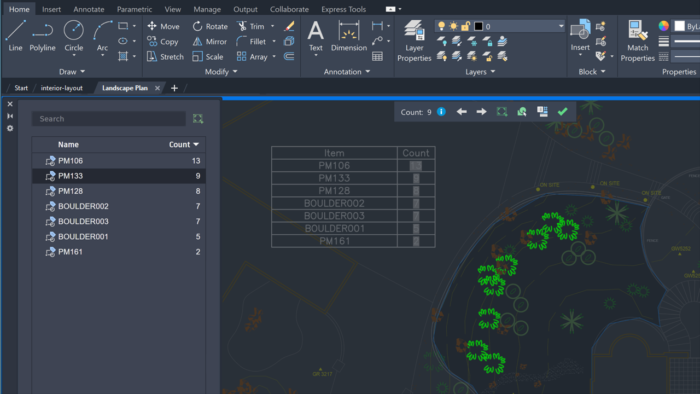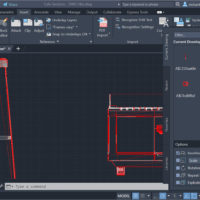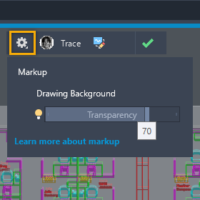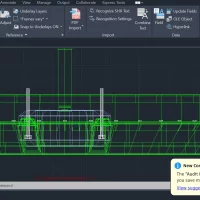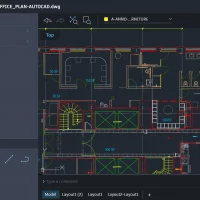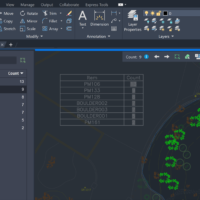Autodesk debuted AutoCAD 2023, the 37th version of its most popular software, at the end of March 2022. The new version includes enhancements and tools to improve users’ time in AutoCAD. Although the AutoCAD 2023 upgrade doesn’t introduce revolutionary features, it should benefit the average user greatly.
For this update, Autodesk highlights its use of artificial intelligence for enhanced operations based on how users engage with sophisticated CAD software.
What is AutoCAD?
AutoCAD, as its name implies, is a CAD (computer-aided design) software. Autodesk developed it, an organization best known for its products and services for various markets, including architecture, engineering, product design, manufacturing, construction, and more.
Artists and architects can effortlessly and rapidly develop and modify 2D and 3D digital models and images using AutoCAD. AutoCAD eliminates the need to alter pictures manually, so designers can spend more time refining their creations.
AutoCAD’s primary function is to facilitate the generation of geometrical models for use in the design process. It provides designers with virtually infinite possibilities for constructing objects and buildings. AutoCAD’s adaptability allowed it to become a market champion because it could be used in many different contexts.
Also Read: Best Laptop for Architecture—Our Finest 15 Favorites for 2023
AutoCAD 2023 New Features
The following outlines the most important updates and additions to Autodesk’s AutoCAD 2023:
1) Markup Import and Markup Assist
In AutoCAD 2023, the Trace function has been upgraded with markup import and markup assistance. These enhancements facilitate teamwork by letting users quickly and easily transfer comments made on paper or in PDF form as a trace layer.
Markup assist streamlines the process of making edits and descriptions to a design by translating handwritten comments into editable text that can be inserted into a drawing with a few mouse touches.
Also Read: Is It Time to Change from AutoCAD to Revit? Check the Infographic.
2) My Insights “Macro Advisor.”
As part of AutoCAD 2023’s enhancements to the My Insights feature, the program will now use machine learning to determine when a user performs an everyday task and subtly recommend a macro to accelerate the process.
Autodesk claims that there is an extensive collection of hand-picked macros and that this collection will expand over time; however, users won’t be bombarded with options all at once. Instead, users will only be presented with useful macros, such as those that speed up repetitive tasks they frequently perform in AutoCAD. These macros can then be saved to a list or the toolbar for later use.
Also Read: 12 of the Best Architectural Design Software That Every Architect Should Learn
3) AutoCAD web APIs
Autodesk has added the ability to run LISP programs in their online DWG editor, AutoCAD Web. Users can load LISP routines into the drawing, have them execute automatically at the beginning, rename and download LISP files, and more. Like AutoCAD desktop, LISP functions can be implemented in AutoCAD Web via the command line.
Hence, AutoCAD 2023 lets you personalize the AutoCAD web app and execute sequences with LISP no matter where you are: at home, on the work site, or anywhere.
4) Count
Selective functionality has been added to the Count feature regarding the objects that can be counted and how users can engage with the results. Now, users can specify an area of their own making or choose an existing boundary object to run the count function.
After an item has been counted, the user can pick all instances of that item to make any necessary changes quickly. This feature also applies to count tables, where users can select an entire counted object even after the dialogue has been stopped.
5) Enhancements and Improved Performance
Many new and improved features in AutoCAD 2023 aim to make the program easier to use. Users frequently requested their dedicated command prompts in moving windows. They can now use the command line in any open browser. Additionally, when generating 3D models in shaded, shaded with edges, or wireframe visual styles, AutoCAD 2023 is up to ten times quicker than previous versions.
Shortcuts for AutoCAD 2023
The usual shortcut keys are listed in the CUIx file for customization. The predefined shortcut buttons can serve as templates for your own custom shortcuts. The table below details what happens when you press certain buttons on your keyboard by default.
[table id=8 /]How to crack AutoCAD 2023?
You should be able to crack AutoCAD 2023 using these guidelines.
- Obtain and extract the provided application.
- After the program has loaded, select “Start Interface.”
- With the generator running as the manager, click the Install button.
- After that, you can start the software and sign up for maintenance.
- Type the Registration Number into the Appropriate Box.
- Use Generate to obtain an activation number.
- Do not submit any additional edits to this programmer.
AutoCAD 2023: In a Nutshell
It’s been quite some time since a significant update to AutoCAD was released. With features like Trace and Markup Import, Autodesk appears to emphasize teamwork with this version. Autodesk also continues to enhance the AutoCAD mobile and online platforms. So, what about you? What do you think of these improvements and additions?
FAQS:
When was the AutoCAD 2023 released?
The first release of AutoCAD 2023, version 24.2, occurred on March 28, 2022.
What is the difference between AutoCAD and AutoCAD LT?
AutoCAD and AutoCAD LT are the two current versions of AutoCAD. Both have the same fundamental capabilities. While AutoCAD can draft in two and three dimensions and automate those processes, AutoCAD LT, on the other hand, provides an extensive set of two-dimensional drafting tools.
How to install AutoCAD 2023?
See this video for a comprehensive breakdown of the AutoCAD 2023 setup process.
how to add plot style in AutoCAD 2023?
Click the Application button > Print > Manage Plot Styles. This will open a new window, then double-click Add-A-Plot Style Table Wizard.
How to change AutoCAD 2023 to classic view?
Select Workspaces from the Tools menu, then click Save Current As. Fill out "AutoCAD Classic" in the Name box of the Save Workspace dialog window. Choose the Save option.
How to change units in AutoCAD 2023?
Go to Utilities | Drawing Setup. Select the Units menu option. Choose the appropriate measurement system under Drawing Units. Several different types of imperial and metric measurements are provided.
Does AutoCAD have BIM features?
No, AutoCAD is not a building information model. In the context of BIM, it serves as a guide. A BIM system cannot function without computer-aided design (CAD) models, such as those produced with AutoCAD.
- ©Codesforever
- ©Autodesk
- ©Autodesk Knowledge
- ©Autodesk
- ©Autodesk
- ©Autodesk