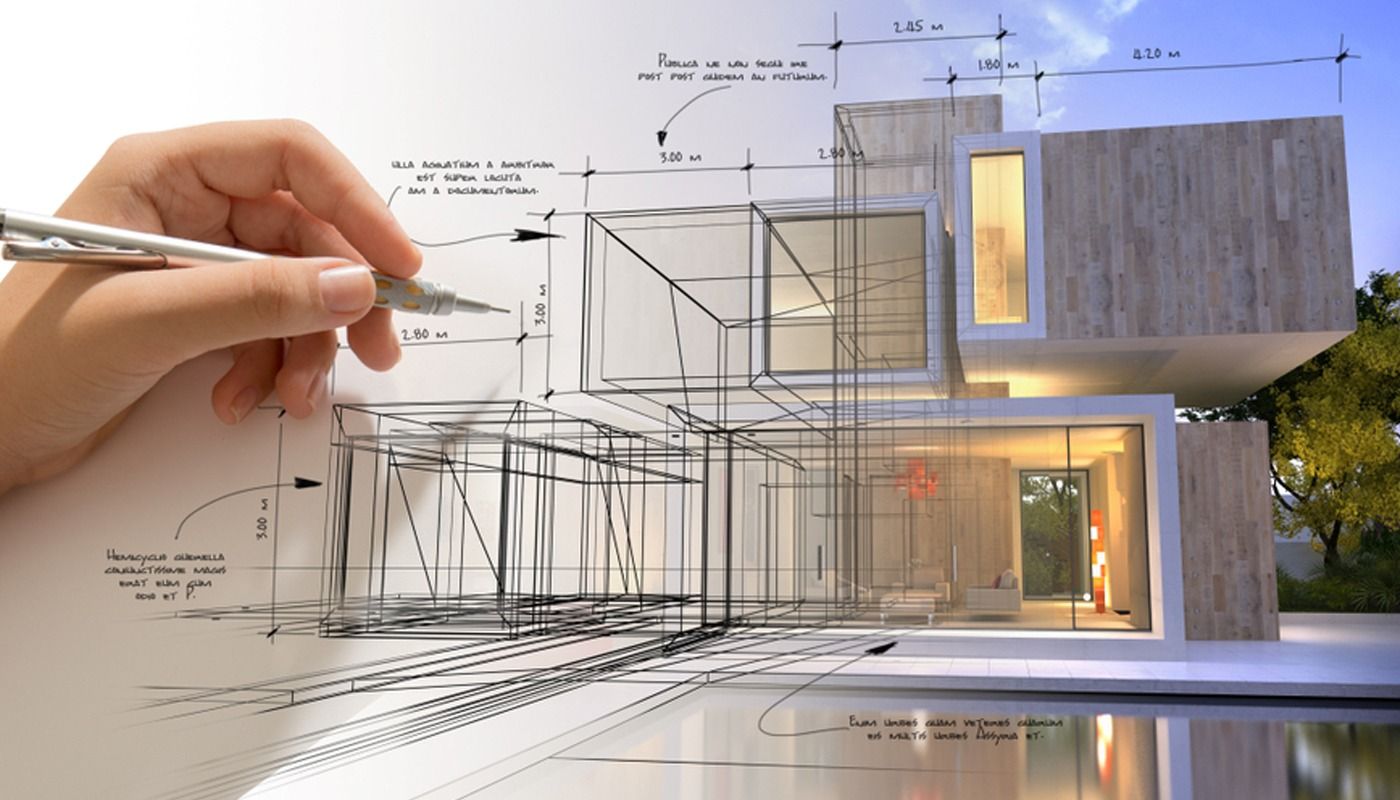Is It Time to Change from AutoCAD to Revit? The practice of architecture started with the traditional manual drafting, but then CAD systems were introduced and computer drafting software applications were developed, the most famous of which is Autodesk’s AutoCAD. These applications revolutionized the drafting process. They accelerated the workflow and reduced all the hassle that accompanied manual drafting.
However, when first introduced, AutoCAD and its fellow computer-aided design software were not immediately embraced by architecture practices. Even now, although they have spread well enough, you could still find some few practices that do not acknowledge the superior capabilities of these applications and resolve to manual drawing. In any case, this is not the debate now. Today’s question has become: “Do we evolve from Drafting to Building Information Modeling?” or simply, “Do we change from AutoCAD to Revit?”
What is difference between Revit and AutoCAD?
AutoCAD is computer-aided design software that is mainly used for 2D drafting and 3D models that are quite inflexible. While Revit is building information modeling software that is capable of producing intelligent 3D models that enhance the overall construction process not only the documentation phase.
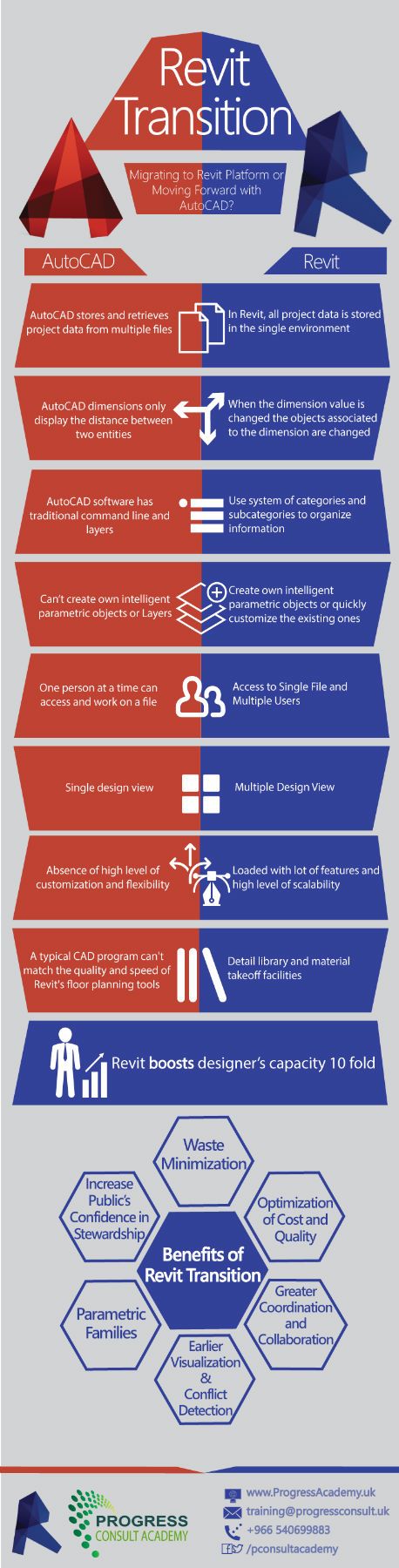
The debate of AutoCAD and Revit has been a rising debate inside many practices, recently. It is human nature to stick to the comfort zone, and the comfort zone now is AutoCAD, the same as it had been with manual drafting before. Although both software applications are presented by the same developer, many practices are very reluctant to perform that transition, as it will require more learning, trial, and error. While this can be regarded, initially, as time-wasting, is it so in the long run? Are the benefits of using a BIM software application worth the struggle? If you are already a Revit fella you probably know the answer – the concept of Families in Revit and the fact that Revit Families are available online and for free are quite helpful. However, this infographic, by the UK-based Progress Consult Academy, explains what it means to move from AutoCAD to Revit by comparing both software applications in 8 simple points. Check it and decide for yourself.